Projects & collaborators¶
Table of contents
Introduction¶
The Projects page shows a list of your projects.
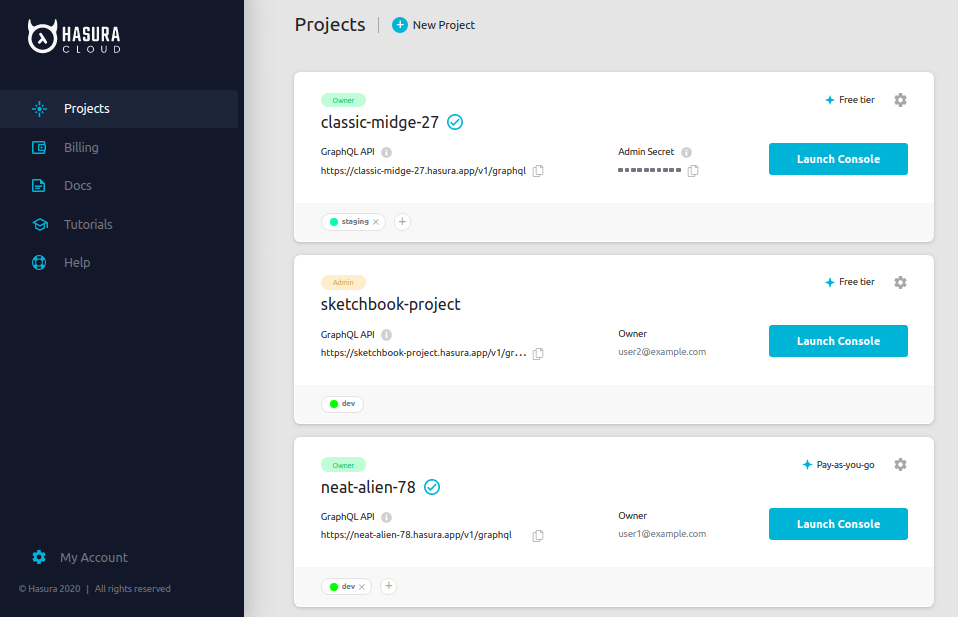
For each project, you can do the one of the following actions:
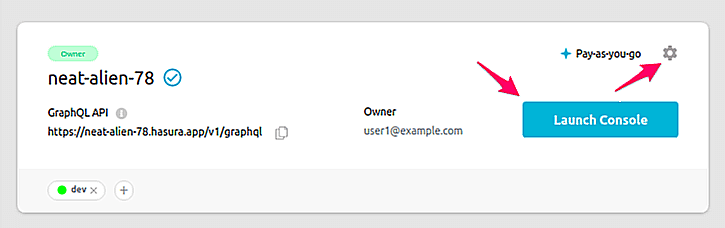
Click
Launch Consoleto open the Hasura console in your browser. TheMonitoringtab lets you use the Pro features that Hasura Cloud has set up for you.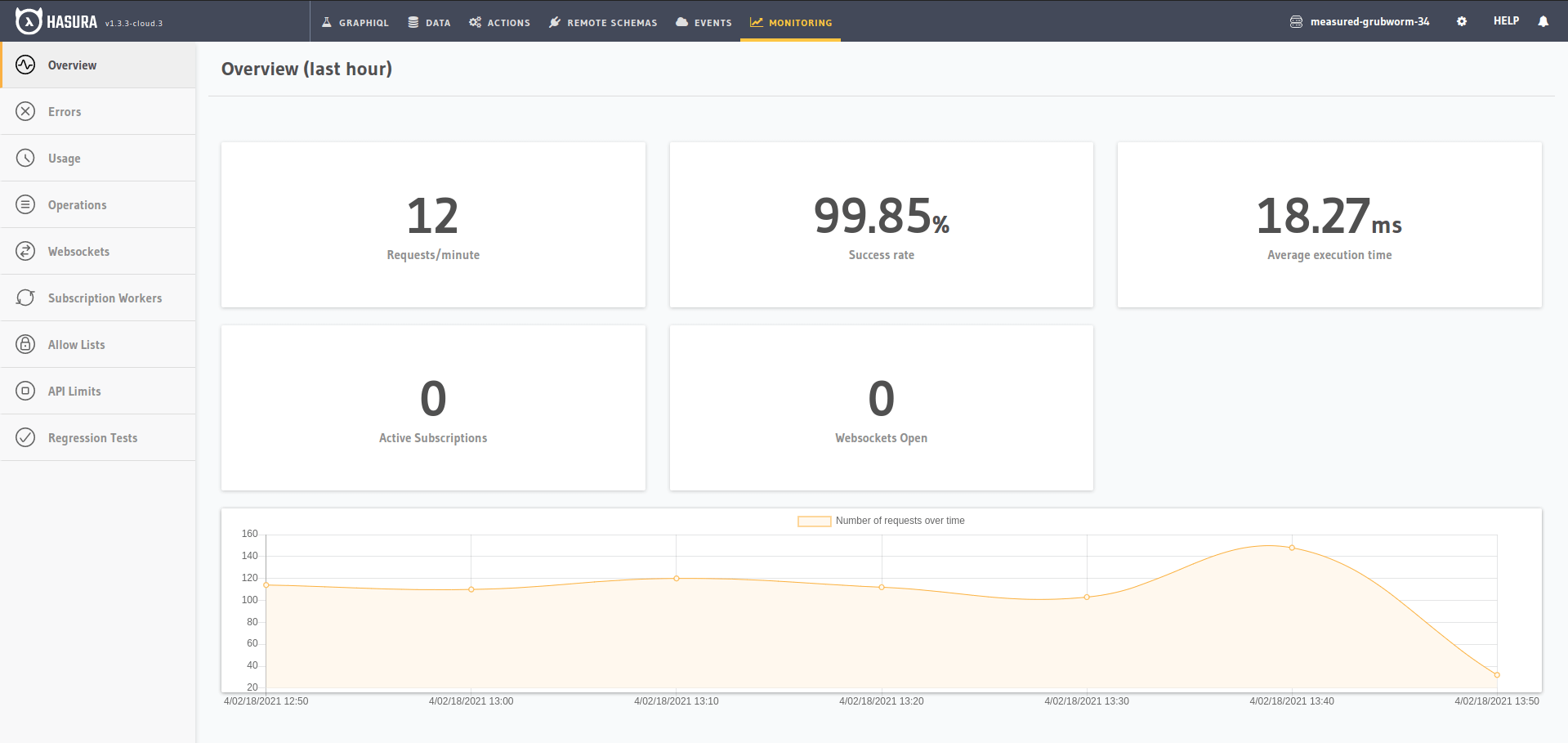
Click the gear icon to manage your project
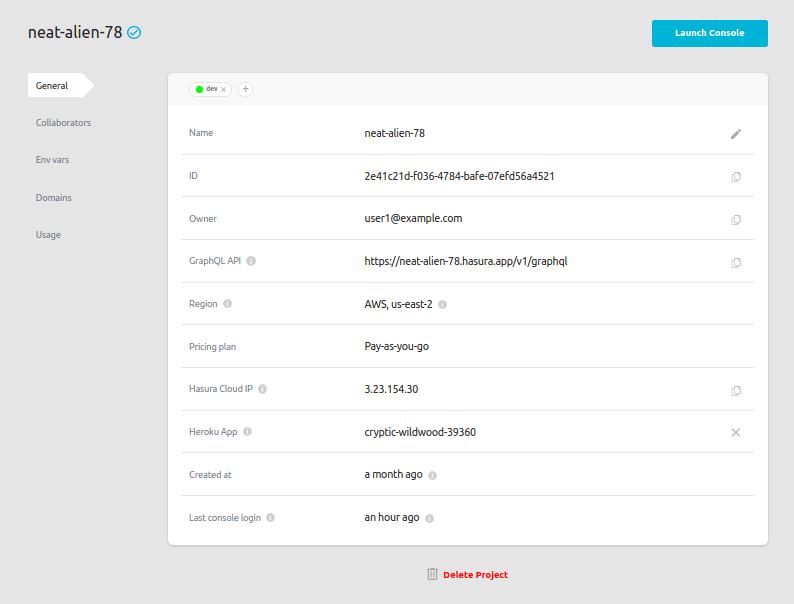
Note
Please see the API reference to create and manage Hasura Cloud projects programmatically.
Dig deeper¶
- Creating projects
- Project Details
- Project Collaborators
- Transfer Ownership
- Project Env vars
- Project Domains
- Securing projects
- Switching pricing plans
- Deployment regions
- Managing development environments
- GitHub Deployment
- Heroku database URL Sync
- Maintenance mode
- Deleting projects
- Updating v1.3 projects to v2.0
