Getting started with BigQuery¶
Table of contents
Run Hasura GraphQL engine¶
Using Hasura Cloud¶
Navigate to cloud.hasura.io, and create a new Hasura Cloud account.
Once you create a project on Hasura Cloud, hit the “Launch Console” button to open the Hasura Console for your project.
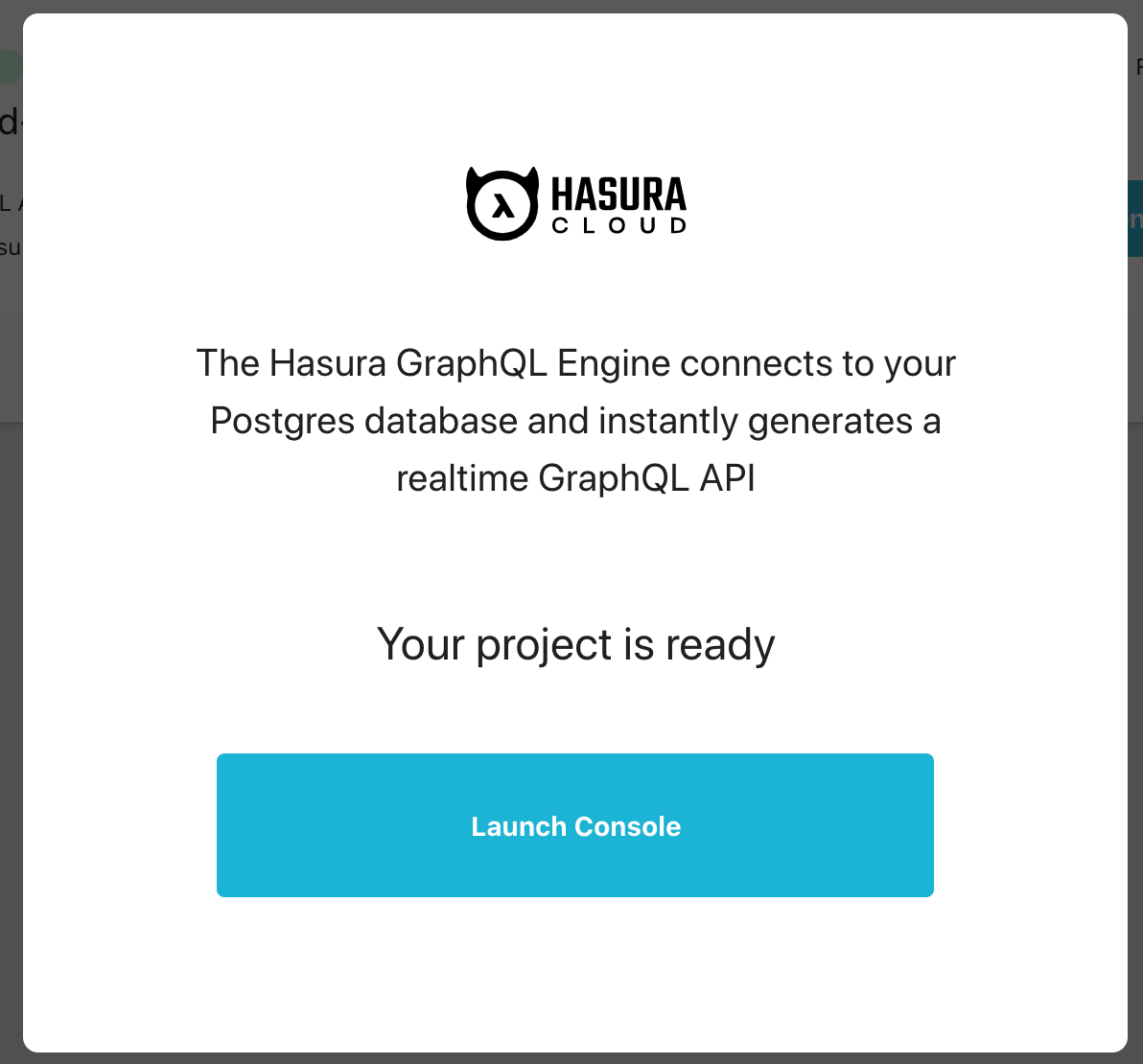
Using docker¶
Get the Hasura docker-compose file:
# in a new directory run
wget https://raw.githubusercontent.com/hasura/graphql-engine/stable/install-manifests/docker-compose/docker-compose.yaml
# or run
curl https://raw.githubusercontent.com/hasura/graphql-engine/stable/install-manifests/docker-compose/docker-compose.yaml -o docker-compose.yaml
The following command will run Hasura along with a Postgres database required for its functioning.
$ docker-compose up -d
Check if the containers are running:
$ docker ps
CONTAINER ID IMAGE ... CREATED STATUS PORTS ...
097f58433a2b hasura/graphql-engine ... 1m ago Up 1m 8080->8080/tcp ...
b0b1aac0508d postgres ... 1m ago Up 1m 5432/tcp ...
Please do note that you will see a Postgres database running, which is used by Hasura to store its configuration (Hasura metadata).
Head to http://localhost:8080/console to open the Hasura console.
Connecting to a BigQuery project¶
Pre-requisites¶
Hasura GraphQL engine requires the following to connect to a BigQuery project:
- Project Id
- The datasets that can be exposed over graphql have to be explicitly listed.
- A Service Account to query the project.
Creating a Service Account¶
In Google Cloud’s console, head to your BigQuery project.
Go to
IAM & Admin > Service Accounts > Create Service Account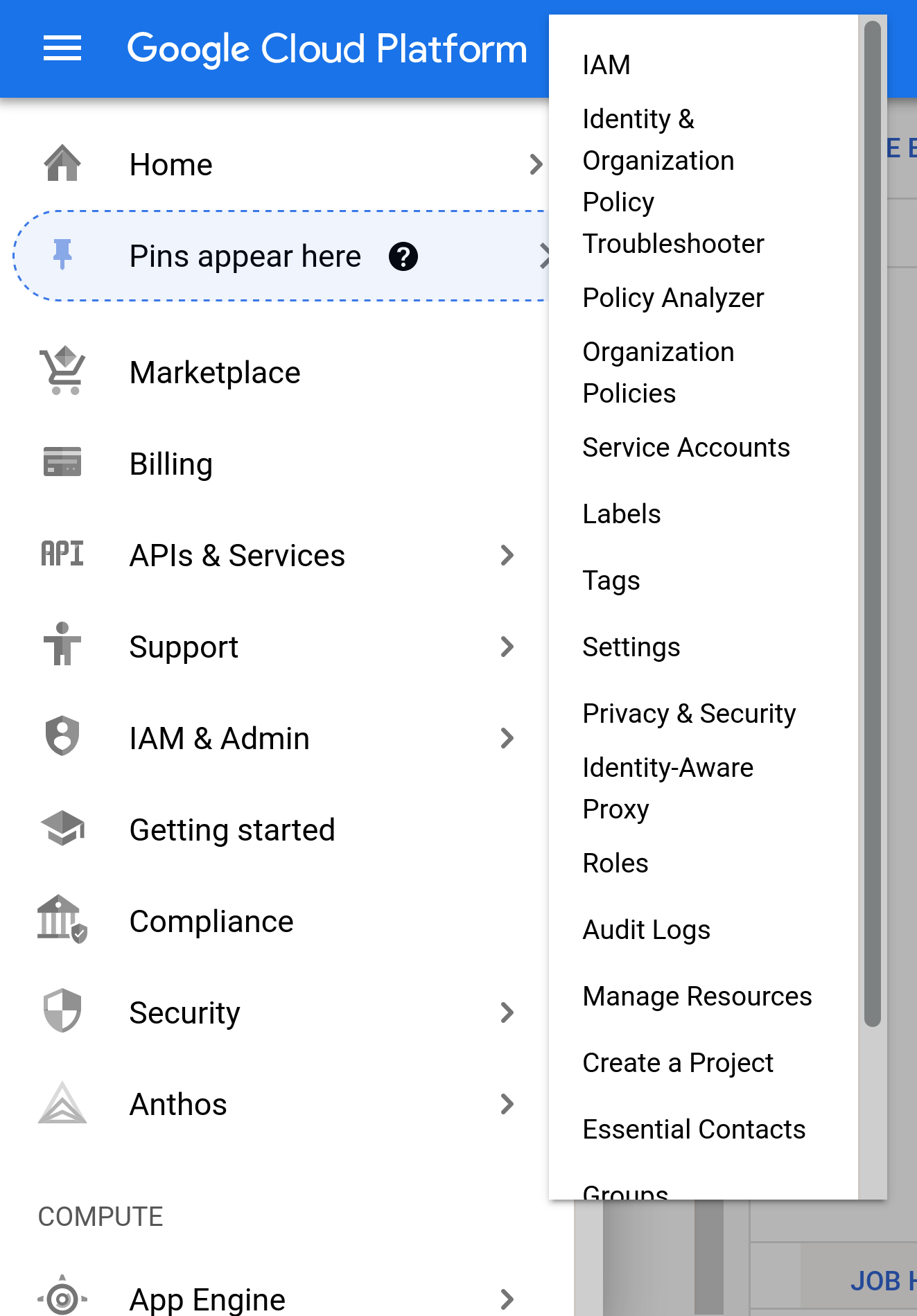
Give it a name, and under roles, and grant these 3 roles:
BigQuery Metadata Viewer,BigQuery Data ViewerandBigQuery Job User.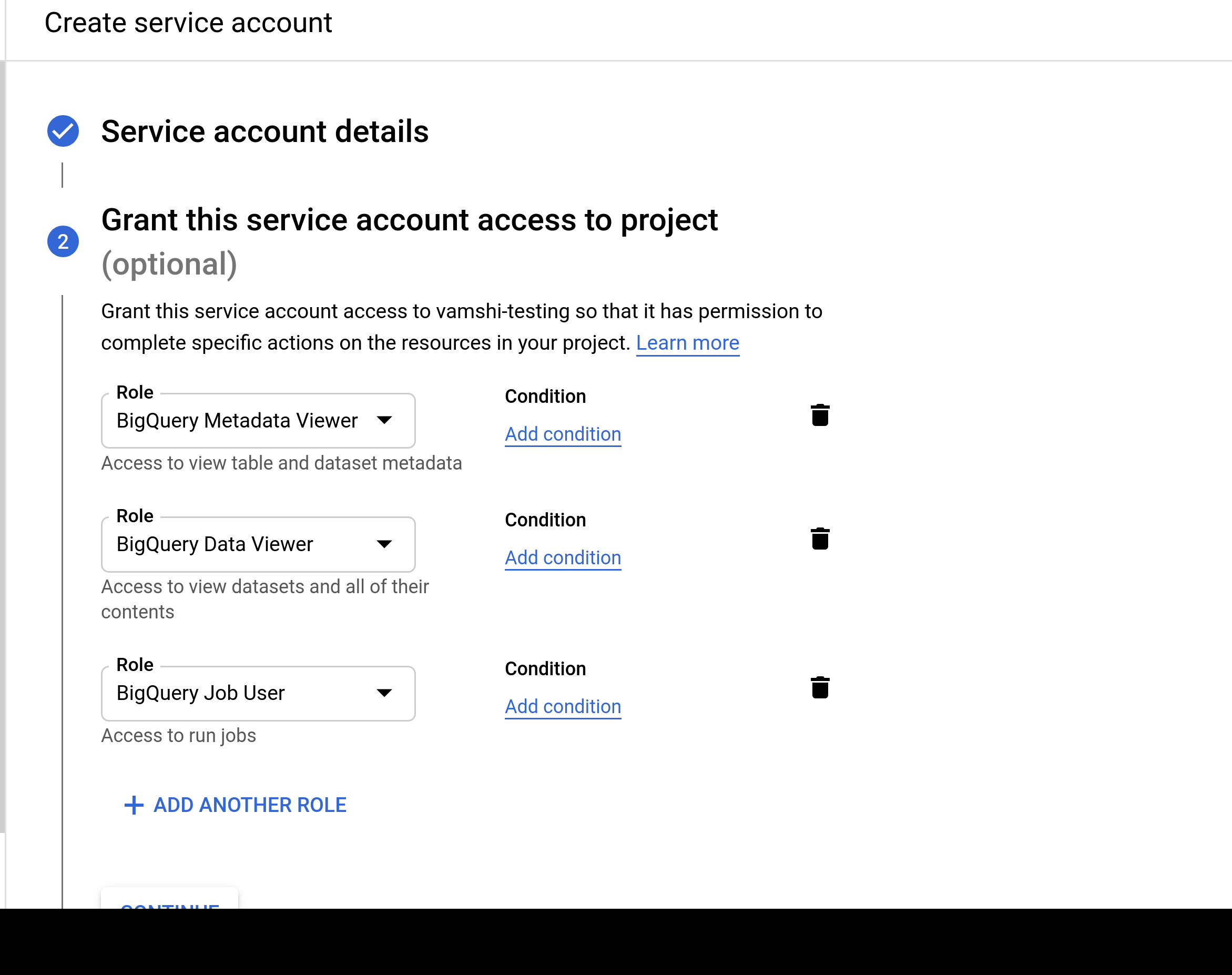
Click on the created service account,
Keys > ADD KEY > Create New Key > JSON > Create. This will download a service account file on your computer.
Connect BigQuery to Hasura¶
- Update Graphql engine with an environment variable set to the contents of the service account.
For example, this maybe done as follows if you are using docker:
docker run -e BIGQUERY_SA_ACCOUNT=$(cat /path/to/the/service-account.json) <rest-of-the-flags>
- Head to the console, in the
Connect Existing Databasepage, chooseEnvironment VariableunderConnect Via, and fill in the necessary details:
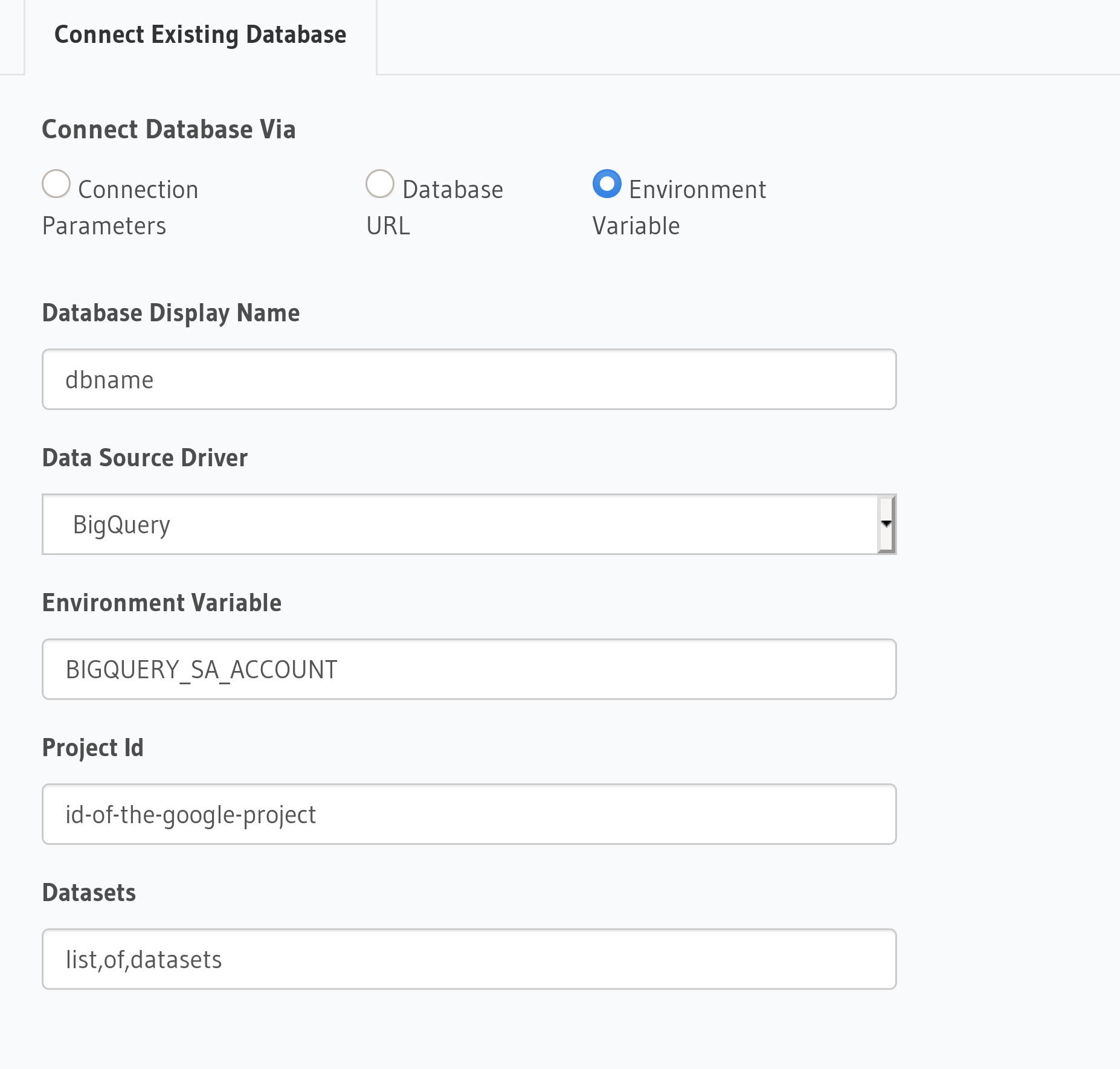
You should now be able to track the tables that are part of the specified tables and configure relationships between them. As BigQuery lacks foreign key constraints, the console cannot suggest relationships, so all relationships between BigQuery tables have to be manually configured.
Try out a GraphQL query¶
Head to the GraphiQL tab in the console and try running a GraphQL query! Use the explorer sidebar on GraphQL to get help in creating a GraphQL query.
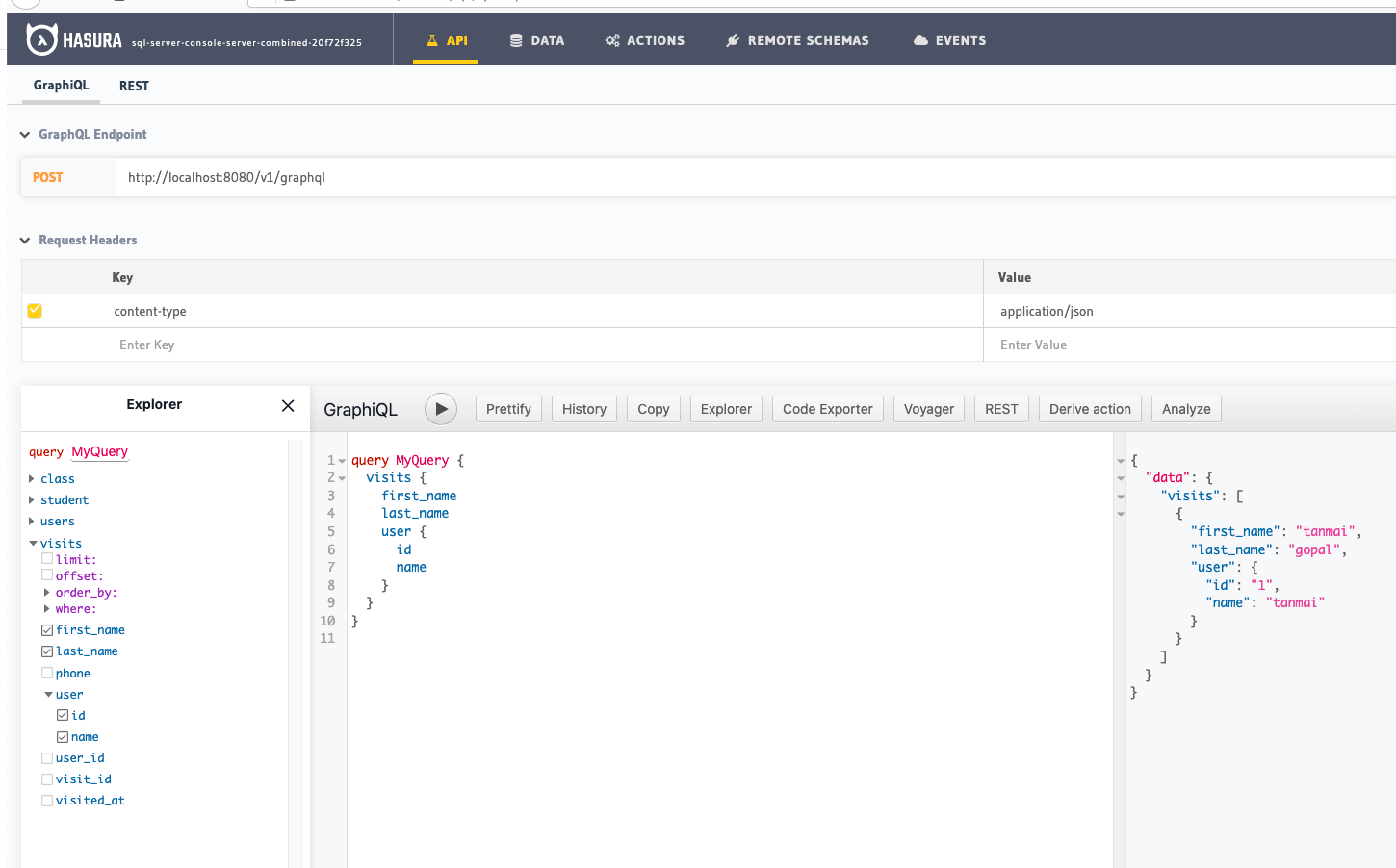
Keep up to date¶
Hasura currently supports queries on BigQuery.
Please watch this space to get the latest docs on how you can try these features out via the console or by manipulating metadata in JSON/YAML directly.
If you’d like to stay informed about the status of BigQuery support, subscribe to our newsletter and join our discord!
